Recovering From Google Docs Phishing Malware
How to recover from Google Docs phishing malware
This article applies to: Security & Policy
How do I know if I've been affected?
If you clicked "allow" when prompted by the "Google Docs" app to connect to your Google account, you have been affected. If you didn't click the link, closed the tab, or clicked "deny" then your account is safe. If you have any question, please follow the instructions below.
How do I recover my account safety?
- Google recommends running the following security checkup on your account: g.co/SecurityCheckup
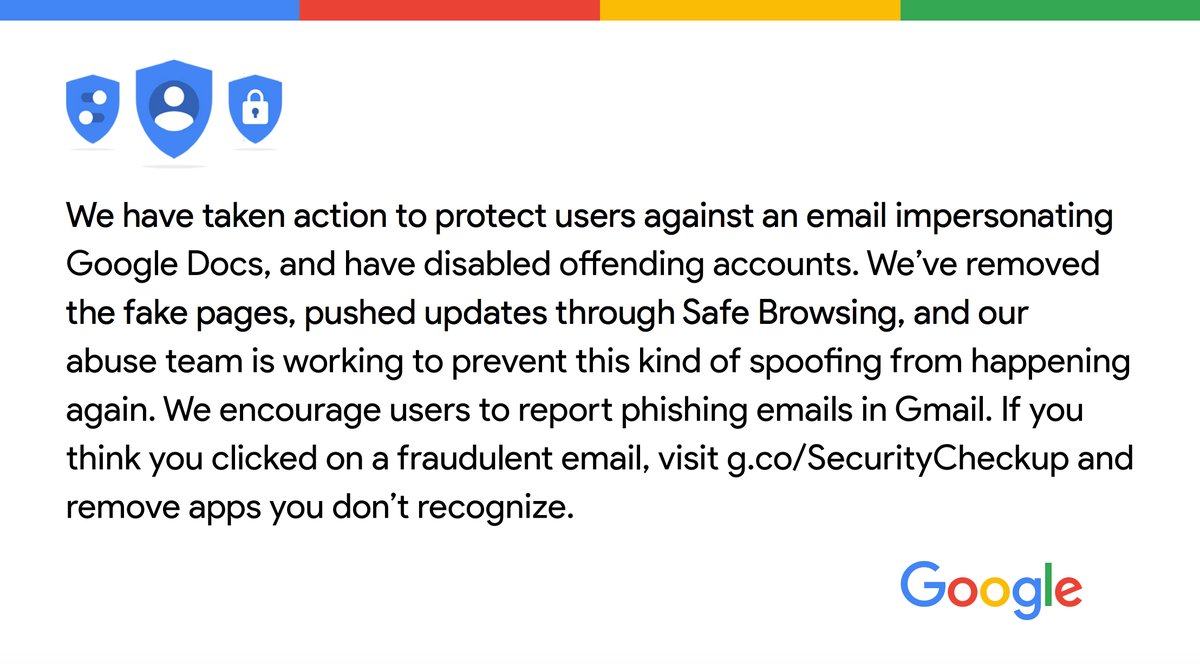
To specifically check for this malicious application attached to your account
- Navigate to https://myaccount.google.com/
- Click on "Connected apps and sites"

- Click on "manage apps" to edit the apps that have access to your account.
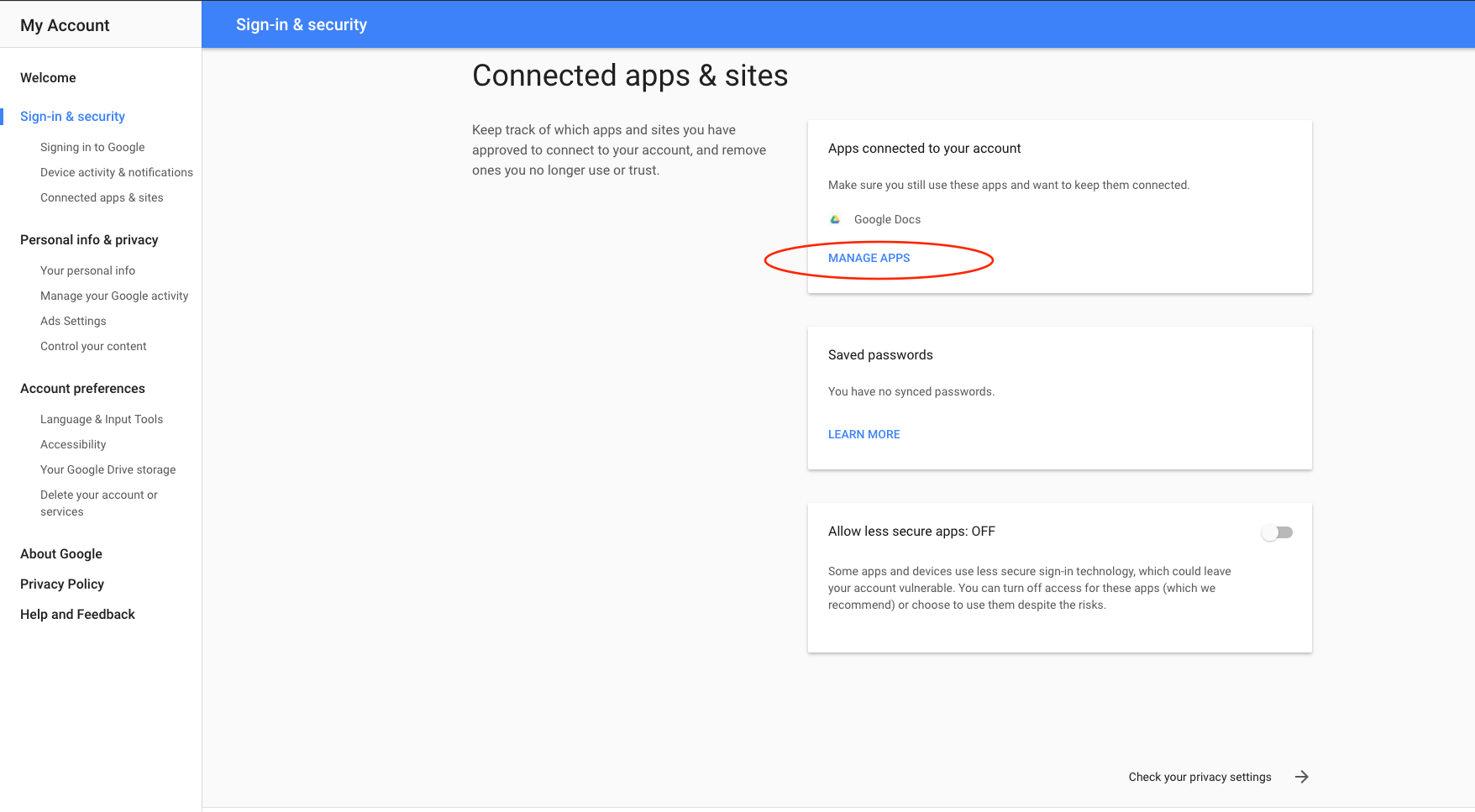
- Find the app titled "Google Docs" and click the Remove button. Note: Doing this will not interfere with your ability to use the real Google Docs.
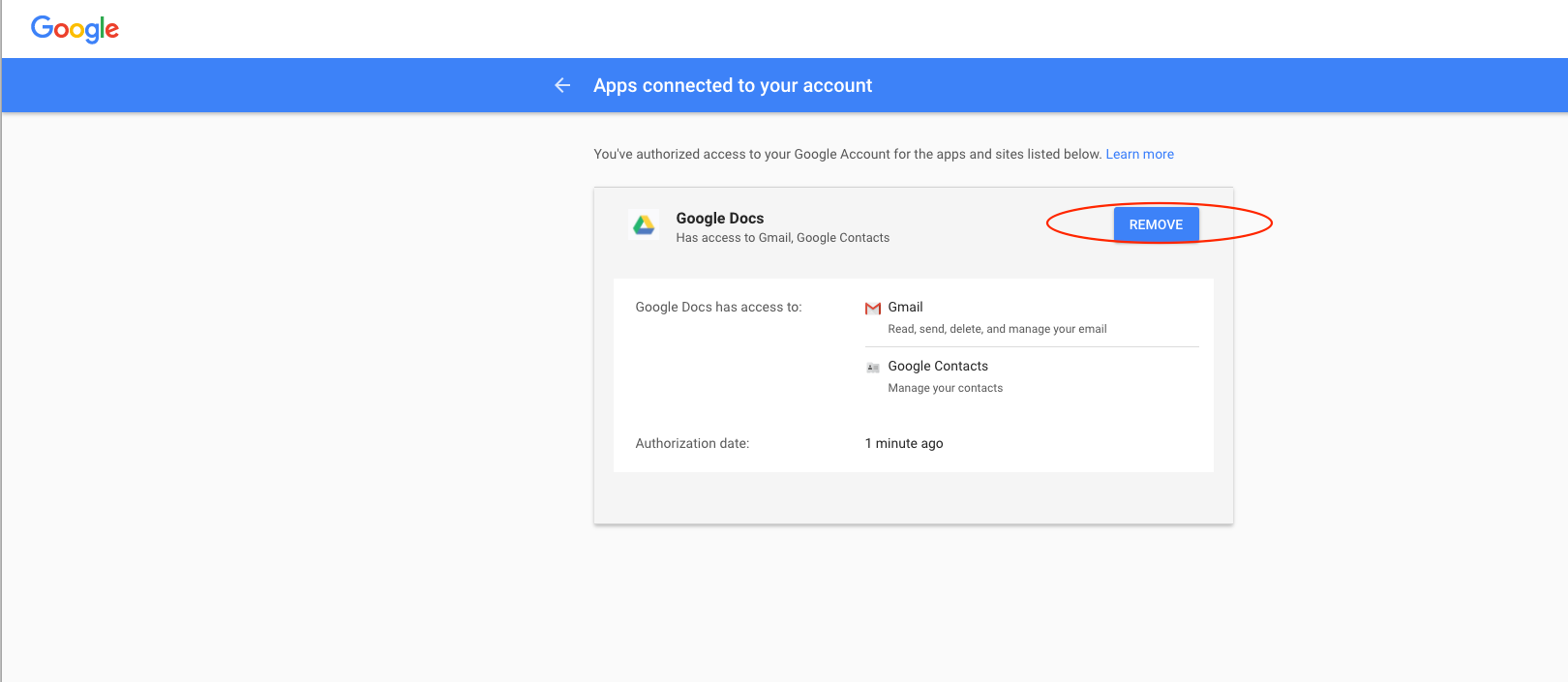
- The malicious application no longer has permissions to your account.
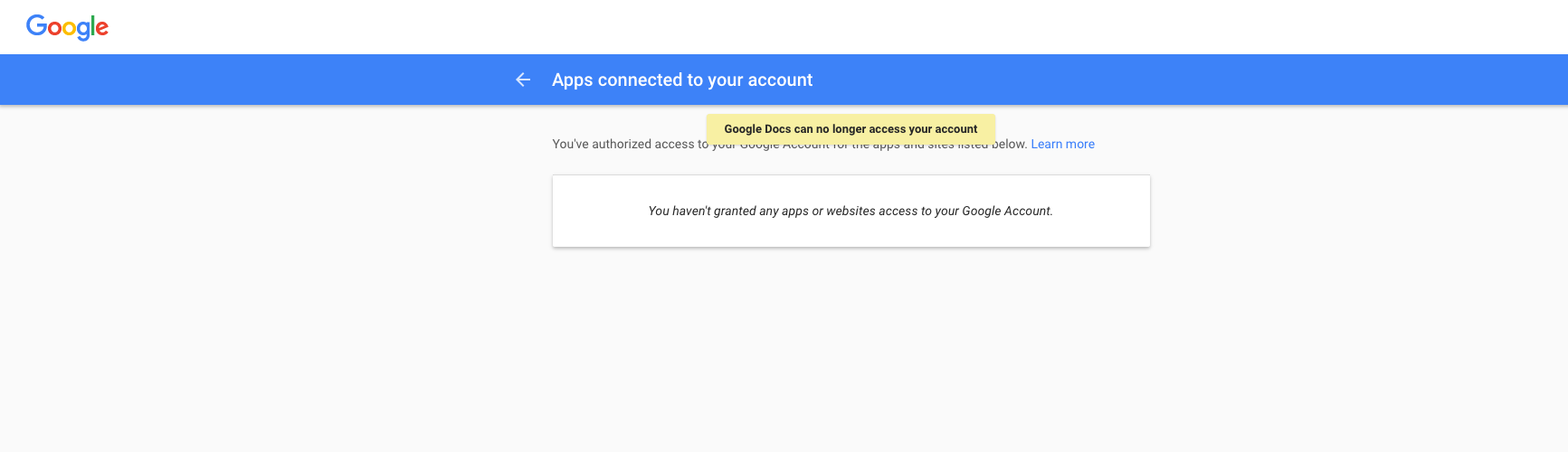

Comments?
To share feedback about this page or request support, log in with your NetID