Latest News

On Wednesday, June 5, 2024, Cisco AnyConnect VPN (also known as CUVPN) was updated. Functionality has not changed for staff, faculty, or students who use the service, but Cisco is making a name and icon change that could cause confusion.
Important Changes
| Change Implemented | Before the Update | After the Update |
|---|---|---|
| Icon: | ||
| Program Name: | Cisco AnyConnect Secure Mobility Client | Cisco Secure Client |
Exceptions
In various places within the new Cisco Secure Client windows and user panes, the VPN will still be referred to as “AnyConnect VPN.”
The Cisco Secure Client mobile app icon is still labeled “AnyConnect.”
Takeaways
Shortcuts that you might take to launch the VPN may break as a result of the update and the service’s new name. If you’re having trouble locating your CUVPN after the update:
- Look for the icon in the Windows System Tray, Apple Menu Bar, or Linux Internet Folder.
- Search for “Cisco” or “Secure Client” in your computer’s program search bar (Start for Windows, Launchpad for MacOS, Show Applications for Linux).
On upgrade of existing installations, MacOS devices will get a pop up requiring local password (or biometrics) to enable Cisco Secure Client – AnyConnect VPN Service.
More information about how to install or connect to the CUVPN is available on IT@C.

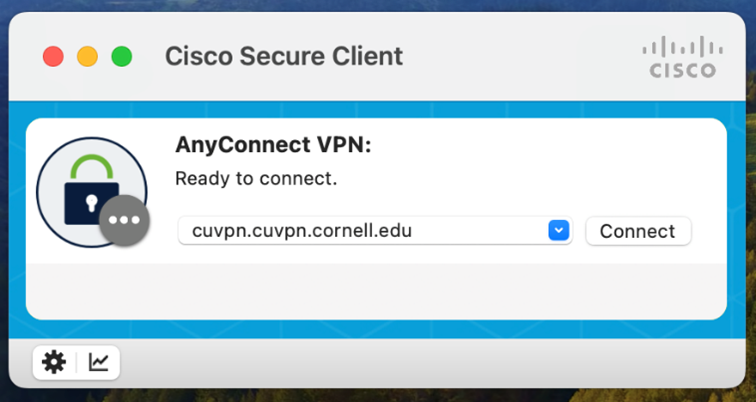
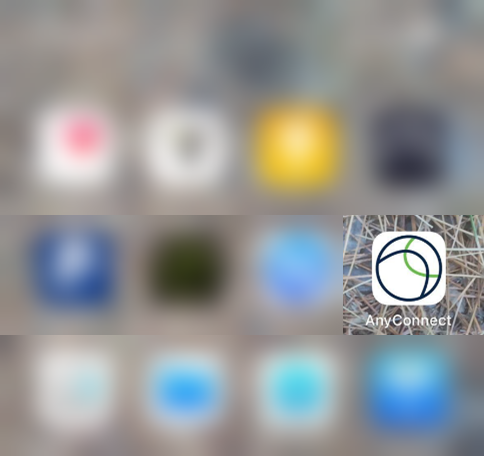
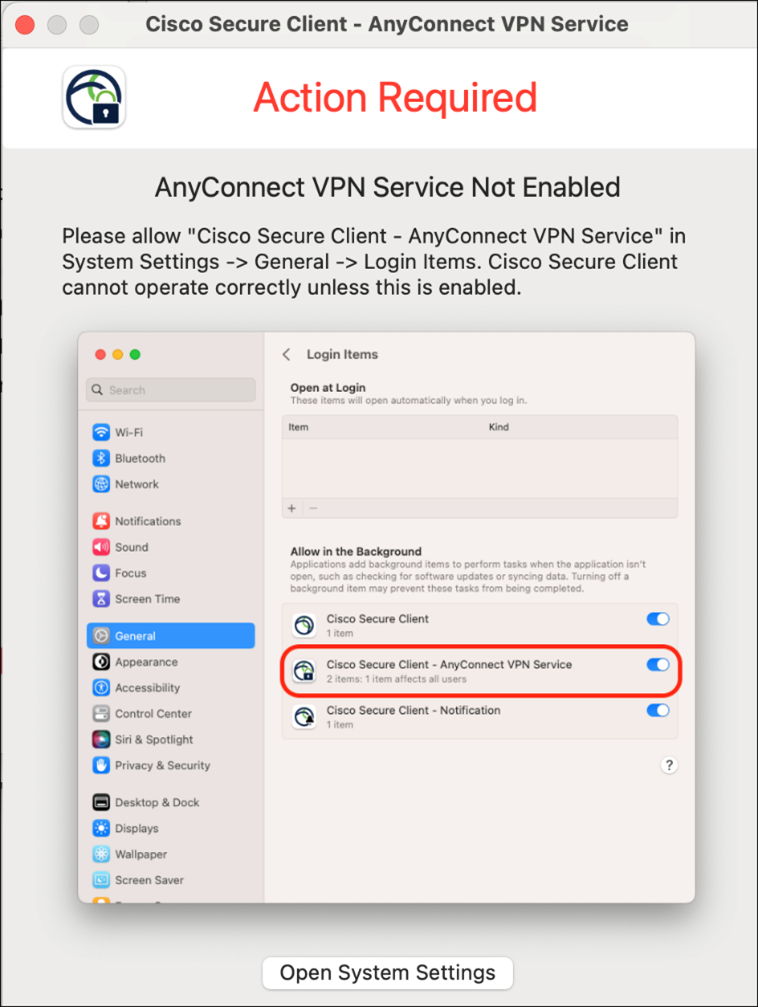
Comments?
To share feedback about this page or request support, log in with your NetID