Latest News
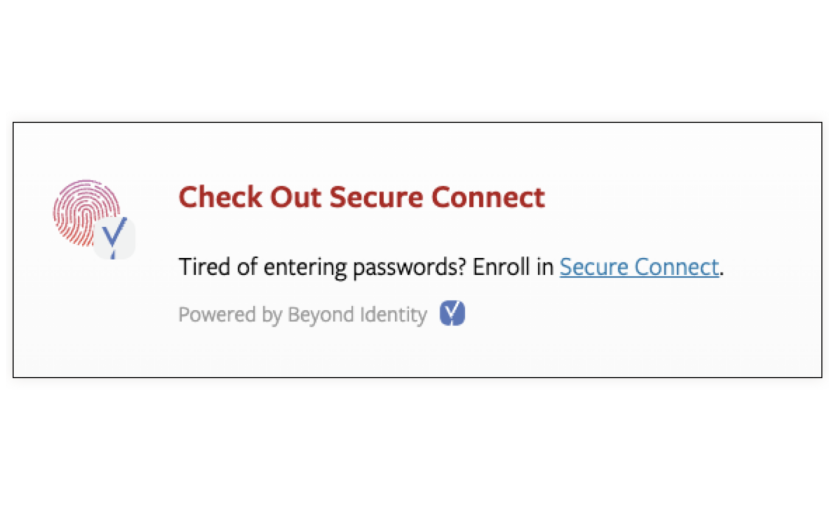
Have you seen the message to the left on your CUWebLogin screen?
If so, you can now take advantage of passkey login!
The 4-1-1 on Passkey Login
Passkey login reduces or eliminates the need to use a NetID, password, and two-step authentication (Duo) to access Cornell services that use CUWebLogin. You’ll hear it called "Secure Connect" on the Cornell campus.
- Secure Connect lets you log in securely with a touch or a smile by using your device’s fingerprint reader or face ID.
- Secure Connect has been tested at Cornell since July 2023.
- Passkey login was adopted by most Cornell senior leadership in late December.
- Enrolling is optional – but it gives your NetID extra protection against cyberattacks.
- At this time Secure Connect does not work with Outlook on the Web, or other online Microsoft applications. (You will still need Duo for those.)
Enrolling – A Straightforward Process
Set up passkey login on your Cornell-managed device with these instructions. Once you’ve enrolled your first computer you can then add another device to Secure Connect.
Remember, if you don’t have a fingerprint reader or face ID on your Cornell device, Secure Connect can use your computer’s password instead.
If you choose to add a personal device to Secure Connect, you must use a fingerprint reader or facial ID and you cannot share this device with other family members.
What Do You Think?
After you’ve used Secure Connect, you’re invited to share feedback about your experience.
Where To Get Help
If you have trouble setting up your Cornell-managed device, contact the IT Service Desk.

Comments?
To share feedback about this page or request support, log in with your NetID