NetID Password Lockout
This article applies to: NetIDs
User Experience
User may be unable to log on to their computer using their new NetID password (created at the “Manage Your NetID” page), if they reset the password while off campus. This issue only affects users whose units are using Active Directory authentication for computer log on purposes.
The issue is caused by a password mismatch between the new password and the locally stored password, on a Windows machine (known as cached credentials); the passwords are out of sync. The user will continue to be able to log on to the desktop using the old password, but will have to use the new password for authenticating with their NetID.
- The user may get a pop-up notification similar to the image below. The user may get prompted for a password when accessing a network resource such as a file share.
How to Solve this Problem
To resynchronize the locally cached credential:
- Log on on to desktop using old password.
- Connect to campus network by connecting to VPN.
- Lock the desktop by pressing Window-L (on your keyboard) or clicking Start -> Lock.
- Log back into the desktop using the NEW password. This will refresh the locally stored credential.

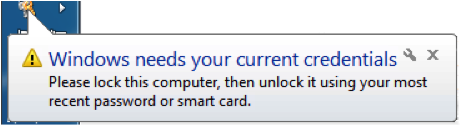
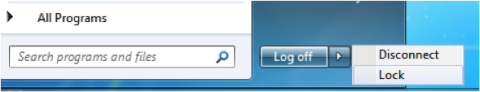
Comments?
To share feedback about this page or request support, log in with your NetID