Oracle Analytics Server
Oracle Analytics Server (OAS) is a suite of business intelligence tools that enables reporting and analysis for Cornell's business areas. Dashboards and Answers (ad-hoc) queries are the main tool sets provided. The OAS Data Visualization feature (DV) provides the additional capabilities of data visualization, data massaging, merging local data with OAS subject areas and reporting directly from local data sets.
This article applies to: Business Intelligence
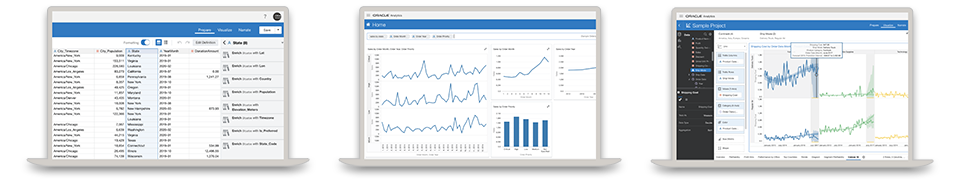
Custom Dashboards for Your Unit
The CIT Analytics and Reporting team has built many custom dashboards to meet specific units' needs, both at the department and college level. OAS is one of two high-end reporting tools provided centrally at Cornell. (Tableau is the other.)
Benefits of having a custom dashboard created include:
- Highly customized report views of university enterprise data
- Data Modeling to combine unit level systems and university systems in the OAS environment
- Extensive utilization of the OAS Writeback feature to meet widely diverse reporting and tracking needs
For more information, please email CIT's Analytics and Reporting team.
Typically, OAS dashboards and reports are prepared by the Analytics and Reporting team and training and mentoring is available for colleges and units who would like to work with OAS. For new requirements, please contact CIT's Analytics and Reporting team, who will assist you in determining the best solution to meet your specific needs.
Benefits
With OAS, you can develop and securely deploy interactive dashboards based on simple to complex data requirements. More than 100 data subject areas have been modeled in OAS, enabling rich reporting and data analysis. OAS security allows for access tailored to individual and group roles.
You can also create and share customer reports (“Analysis”) and the ability to schedule and deliver reports to various constituents (“Agents”).
Where appropriate and permitted, you can use OAS to “write back” data to the warehouse to facilitate joining local data with warehouse data to enhance your reports and overall business experience.
Users at Cornell
Campus users range from dashboard and report developers to consumers. These administrative areas are currently in OAS:
- Finance
- Facilities
- Student
- Alumni Affairs
- Dining
- Research Administration
- Workday time tracking
Additionally, many colleges have local dashboards that access data from those administrative areas.
For a detailed description of what data is available through OAS, please contact the Enterprise Data Services team.
OAS Training
CIT’s Analytics and Reporting team offers a variety of training on the OAS tools; available through Workday Learning.
Offerings include:
- The Wonderful World of WebFin2 WebFin2 is an easy-to-use but very powerful dashboard providing a complete suite of financial and labor reports not available on other Financials dashboards.
- Introduction to KFS Accounting Answers
- Introduction to Student Records Answers OAS Answers is the tool used to build an ad-hoc query and associated views of data such as tables, pivots, or charts. Together, the query and one or more views are referred to as an Analysis. The query is built from a set of tables and columns displayed in a Windows-like directory, referred to as a presentation catalog for a specific Subject Area. This is essentially the underlying data model for a certain business process. The business owners of the data are responsible for authorizing individuals to use Answers against their data, and training may be a prerequisite to gaining that access. Typically, a data access authorizer must approve your access to OAS Answers prior to attending a training session.
- Independent Learning - Answers Independent Learning on the Answers tool is available using the OAS TEST environment and the OAS Training Manual. All users have access to this training module. To receive a PDF copy of the OAS Training Manual, please contact CIT's Analytics and Reporting team.
- Advanced Answers Techniques OAS Answers provides many powerful features, allowing users to create highly customized ad-hoc reports. Advanced filtering techniques, binning, case logic, conditional formatting, server variables, filtered fact columns, multi-year reporting, using functions, creating pivot tables, and union queries are tools that support more complex reporting needs.
- Using OAS Writeback OAS Writeback allows users to upload local information into the OAS environment, combine it with enterprise level data, and present the hybrid results to other users via Answers query or shared dashboard. Common uses are custom object code rollups, custom account groupings and attributes, and financial forecasting.
- Using OAS Data Visualization (DV) OAS includes exciting new functionality in a Data Visualization (DV) tool. In addition to modern visualization abilities, it has a number of other features. One of the most anticipated options is the ability to work with local files or databases and join them to existing subject areas (KDW, Student, etc.) to produce new reports including local and central data. Another new feature is the ability to massage and edit data much like in Excel or Tableau Prep.
If you have questions on any of these trainings, please email CIT’s Analytics and Reporting team.
OAS Campus Outreach
CIT’s Analytics and Reporting team holds large group outreach meetings two or three times a year to update campus on topics like upcoming system upgrades, new features in the OAS toolset, recent data source additions to the OAS data repository, long range plans for the overall reporting environment, and user tips and tricks. To be added to the meeting invitations, please email CIT’s Analytics and Reporting team.
Questions
Contact CIT's Analytics and Reporting team if you have questions.

Comments?
To share feedback about this page or request support, log in with your NetID