SMTP Setting Locations in Common Mail Apps
This article applies to: Email @ Cornell
The recommended ways of using Cornell email are:
- For Cornell Office 365 mail, any Outlook-branded app.
- For Cornell Google Workspace, using the web interface at gsuite.cornell.edu.
For more complete information about the settings below for Office 365, see Other Ways to Manage Your Cornell Email. For more complete information about the settings for Google Workspace, see Google’s Use IMAP to check Gmail on other email clients.
Android Gmail App
- Click the three lines in the upper left of the app.

- Select Settings.
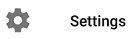
- Select Outgoing Settings.

Settings for G Suite
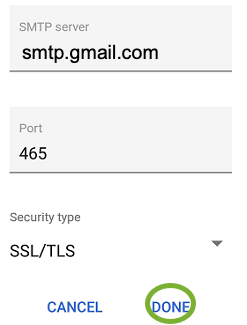
Settings for Office 365

Mail for iOS
- On the home screen, touch Settings.

- Search for Accounts.
- Select the account you want to edit, then choose the Outgoing Mail Server for it.

Settings for Office 365

Settings for G Suite

Apple Mail for macOS
While in Apple Mail, from the top menu, click on Mail, then select Accounts.
Settings for Office 365
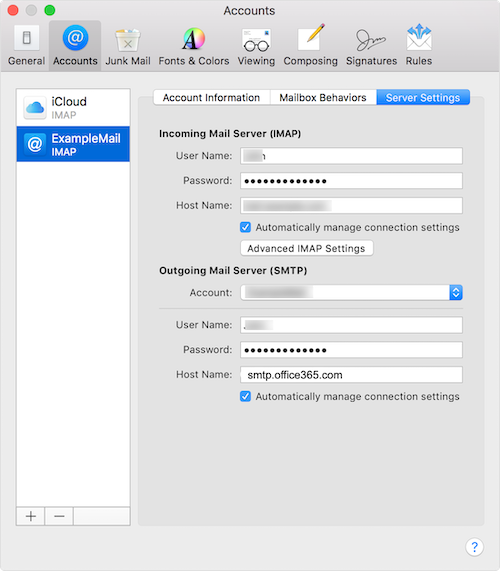
Settings for Google Workspace
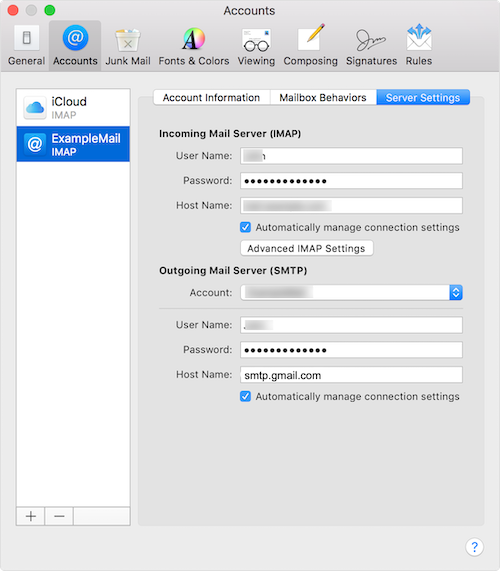

Comments?
To share feedback about this page or request support, log in with your NetID