If You Have an E-sign Account That Uses Your Cornell NetID
Some people have set up personal Adobe accounts that use their Cornell email address. When an enterprise account is created (also using your Cornell address), this needs to be resolved.
This article applies to: Electronic Signature
If you have a personal Adobe account that uses your Cornell NetID email address, you may get an email from Adobe, prompting you to take one of two actions: either archive your personal Sign account or change the address on your personal account.
- If you have used Adobe Sign with your personal account, we recommend you change the email address on your personal account to something other than your Cornell NetID address. This will maintain a record of all actions you’ve taken to date.
- If you have not used Adobe Sign with your personal account, it makes sense to archive your existing account.
Neither action will have any effect on any other Adobe licenses you may have through Cornell or personally.
Option 1: Archive an Existing Account
Archiving an account means that the Adobe Sign service will be removed from the user’s account. This action will also permanently remove all existing agreements and content from the end user’s account. If there are any agreements records, you must download any agreements you need to retain before archiving your account.
- In the email prompting you to resolve the dual entitlement, click Archive.
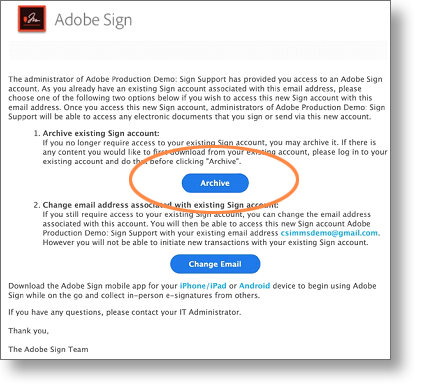
- Sign into your existing personal Adobe Sign account.
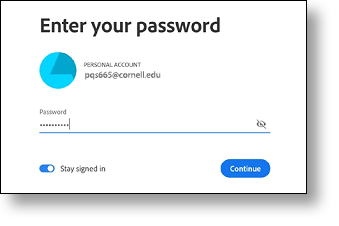
- Click Confirm.
Your Cornell Sign account will open.
Option 2: Change the Email Address of an Existing Account
After changing the address associated with your personal account, you will be able to access it by signing in with the new email address.
- In the email prompting you to resolve the dual entitlement, click Change Email.
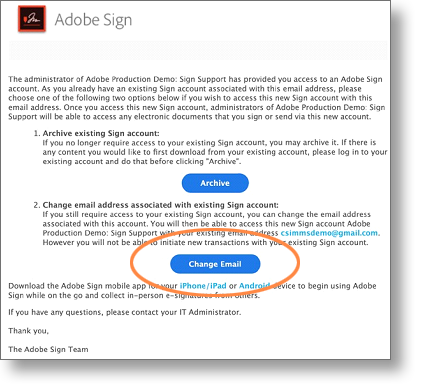
- Adobe will send a confirmation code You will be asked to verify your identity before you continue.
- You will see two options available for changing your email address, to sign up for a new AdobeID or sign in with a different AdobeID. Pick whichever one works best for you.
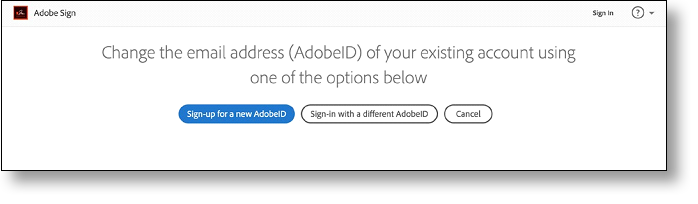
- Sign up for a new AdobeID will walk you through creating a new free Adobe ID. All agreements in the existing Adobe Sign account will be transferred to this new Adobe ID and can be accessed through the free Adobe Document Cloud when they sign in with the new email address.
- If you already have an AdobeID that does not use your Cornell NetID address, Sign in with a different AdobeID will merge your existing personal account with the non-Cornell account. All agreements in the merged (non-Cornell) account can be accessed through Adobe Document Cloud when they sign in with the other email address.
Sign in to the Cornell E-Signature service to use your new account.

Comments?
To share feedback about this page or request support, log in with your NetID