Groups and Users in Confluence
About Groups and Users in Confluence
This article applies to: Confluence
Each space is created with two default groups:
- confluence-[spacekey]-users - for users who have read/write access to content in the space
- confluence-[spacekey]-admins - for administrators of the space
Requesting a New Group
If you would like a new group in addition to these two, please request it via the Support Request Form. Please make sure that you list the full name for this group and its purpose.
Adding and Removing Users
Users can be added to (or removed from) each of the groups that have been assigned to your space.
To add users: go to > ; enter their netIDs (if they have a Cornell NetID) or email addresses (if they do not have a Cornell NetID) into the box, separated by commas, then click .
To remove users: go to > , and then click on the name of the group that you are working with. A list of the users that are currently assigned to the group will appear at the bottom of the page. You can delete users here by clicking on the trash can icon by their name.
Active Directory Groups
Existing Active Directory groups can be periodically synchronized to Confluence on request. Please submit synchronization requests via the Support Request Form. Be sure to list the exact Active Directory group name. Synchronization happens daily. The name of the Confluence group created from your Active Directory group will be permit-permit.name.
Example: an Active Directory group named cit.agroup.subgroup will result in a Confluence group named permit-cit.agroup.subgroup.
Note that once the group is created, as space administrator you will have to add it to your space as documented in Set Permissions for a Space.
Group Permissions
The first set of permissions applies to the groups that are assigned to the space. Generally, these groups are Confluence-spacekey-admins and Confluence-spacekey-users, where spacekey is the key that was given to your space when the space was created. For additional information about groups, see the Glossary page.
If you want to provide access to your space to all registered Cornell Confluence users, you may add the group: cornell-confluence-users to your groups list on the Permissions page.

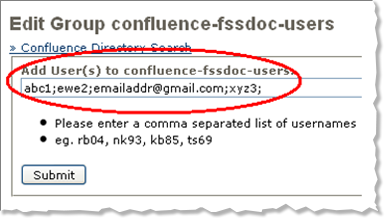
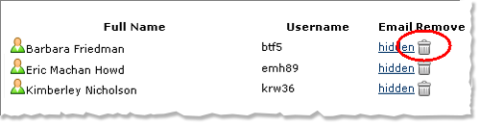
Comments?
To share feedback about this page or request support, log in with your NetID