Manage URL Redirects through DNSDB with SiteDetour
This article applies to: DNS
SiteDetour is a URL redirect service. You can add/change/delete URL redirects directly from DNSDB’s Batch page. If you have permission to use the site which you want to create a redirect for, you’ll have permission to make URL redirects in DNSDB.
Add/Delete URL or URL Batch
Adding or deleting URL redirects is similar to adding/changing/removing A records and/or CNAMEs (Including first checking user permission levels).
Before you can add a new URL Redirect, you’ll need to have the URL Redirect’s two new A records or one new CNAME for Cornell’s DNSDB to establish a connection between your new URL Redirect and SiteDetour.
Deleting a redirect only requires the URL of the page that is being redirected from.
- CNAMEs can be looked up with Cornell Network CNAME Search.
- A record IPs Ex. (75.2.65.169 & 99.83.129.68)
- CNAME Ex. (globaldeliverynetwork.sitedetour.com)
- Navigate to the DNS Batch Processor.
- Enter batch commands into the box. Example:
- Add a URL redirect: add_url_redirect mdhoctobertest13.biology.cornell.edu https://www.google.com
- Delete a URL redirect: delete_url_redirect mdhoctobertest13.biology.cornell.edu
3. Select to run the command.
View and Manage URL Redirects
1. View added URL Redirects by entering the web address into the search field in the top ribbon of DNSDB, then select the .
2. Select to view the Domain Records page for a specific domain.
3. Select on either page to view Cornell URL Redirect Information Attributes.
- Additional URL Redirect info, such as URL Modification time and URL Hit Count are shown there.
- From this page, an added URL Redirect can have its target changed or be deleted completely from SiteDetour.
- If you don’t have the correct permissions to edit the URL Redirect, a read only version of the page will be shown.
Hostmasters may choose to look up or modify URLs from Site Detour directly, where URL information is displayed in similar detail. Only Hostmasters have direct access to SiteDetour.
Resources
To request consulting for a SiteDetour setup, submit a ticket.
If you have general questions about URL redirects through DNSDB and SiteDetour, email hostmaster@cornell.edu.

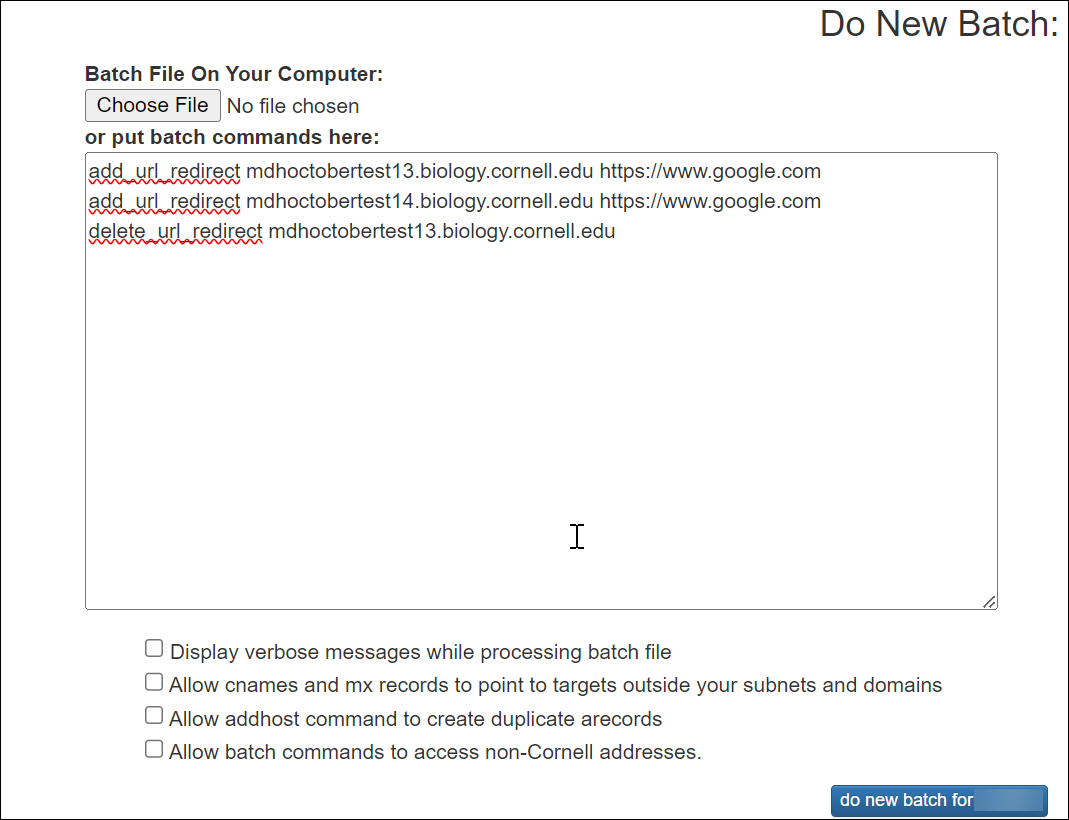
Comments?
To share feedback about this page or request support, log in with your NetID