Latest News
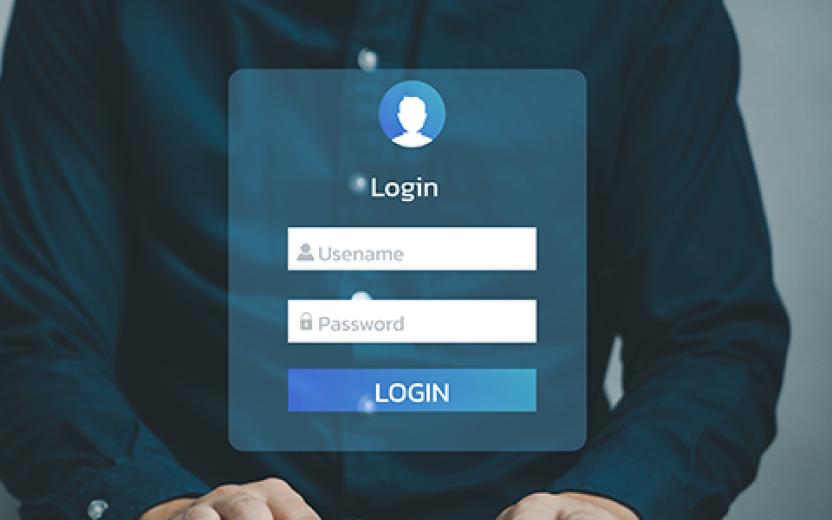
Duo, the vendor for Two-Step Login, will launch a new user interface (UI) for its iOS and Android mobile apps in mid-October. This change will make it easier for you to enroll, authenticate, and troubleshoot Two-Step Login. Watch the new Duo Mobile App Video, read more about Duo's changes, or see the Administrators' Guide.
Preview the New Duo Mobile App
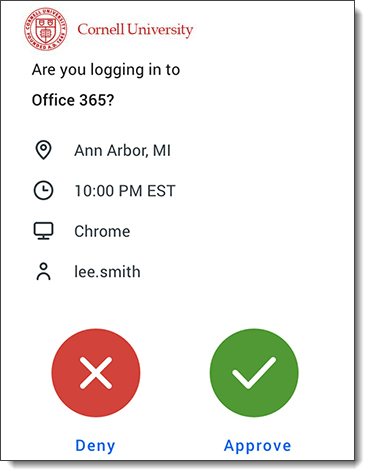
What Has Changed
- On-screen help added for new users with practice logins available.
- Clearer language explains the context of each login.
- Approve and Deny buttons are now round instead of square.
- Approve button is now on the right. User experience (UX) research showed that this is easier for most users.
- Accessibility improvements, including better screen reader support, better contrast, landscape views, and dynamic text.
What Has Not Changed
The core functionality of Two-Step Login will not change. You will continue to be able to:
- Receive a Duo Push.
- Use passcodes.
- Add, edit, reorder, and remove accounts.
- Backup and restore accounts.
- Use dark mode.
- And anything else you can do in the current version of the app.
Target Release Dates
- iOS: Oct. 11-18
- Android: Oct. 11-15

Comments?
To share feedback about this page or request support, log in with your NetID