Latest News

Over the past year, Cornell has evaluated different generative AI tools, including Microsoft 365 Copilot. The “Microsoft 365 Copilot” product integrates generative AI directly into the Microsoft environment and potentially includes access to an individual’s or a team’s Microsoft documents, OneDrive files, and SharePoint files and sites.
As part of the effort to safely offer Microsoft 365 Copilot to the Cornell community, CIT is helping OneDrive and SharePoint owners protect information which may unintentionally be visible to the entire Cornell community through search and AI tools. In late October, site owners whose SharePoint sites with the "Everyone except external users" permission will be asked to remove that access unless they have a specific need for that setting.
Review SharePoint permissions following an email prompt
The notice will look similar to the following:
- From the email, click the in the table row.
- In the SharePoint site, the Action column is at the far right edge. This web application does not provide a horizontal scroll bar to access the column. Expand the browser window to its widest width or reduce the content in order to find that column.
- Select the by Manage Access in the Action column to change settings.
- Modify any permissions no longer needed.
- Select the button when permission changes are satisfactory.
Review SharePoint settings without an email prompt
SharePoint permissions can be reviewed at any point, no need to wait for an email reminder.
To review the settings on a SharePoint site that you own:
- Go to your SharePoint site
Click (Gear icon) at the top right
Click either or
Click either or
TIP: if a folder’s permissions are set to “Everyone except external users” then all files in that folder will be visible to the same group. Once you change the folder’s permissions, files in that folder will now reflect that new status.
As generative AI use at the university expands, files that lack appropriate viewing permissions will be exposed to individuals and uses for which they were not intended. Our goal is to help you prevent this unintended exposure. If you need help with site permissions, please contact the IT Service Desk. Here are some additional resources to help you manage your data.

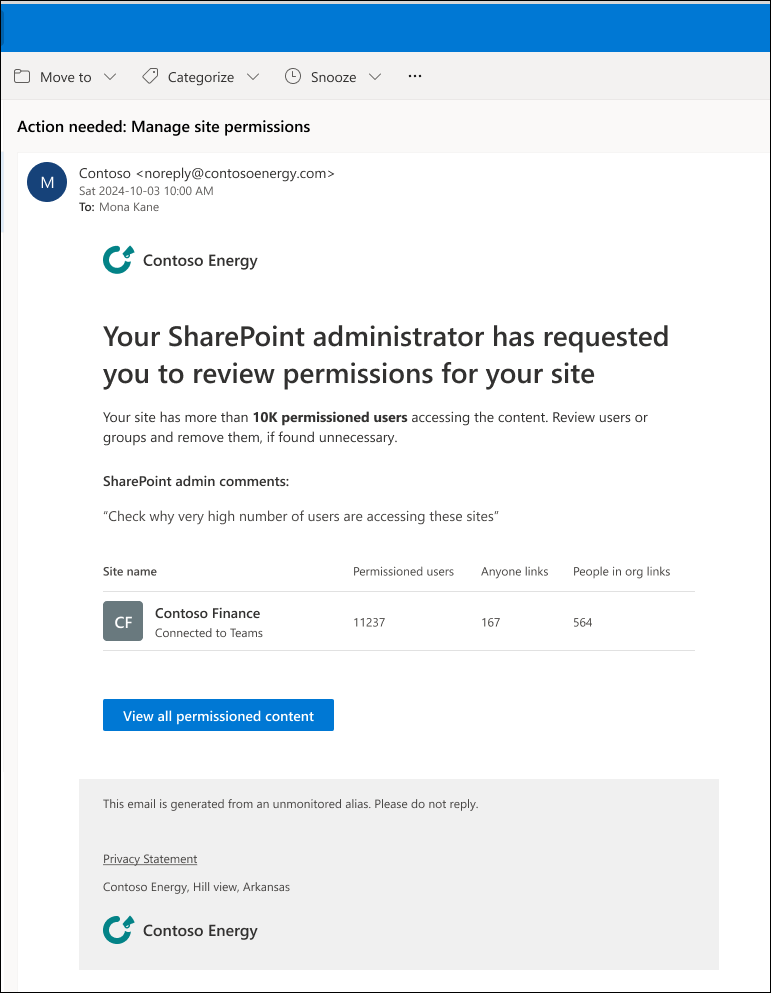
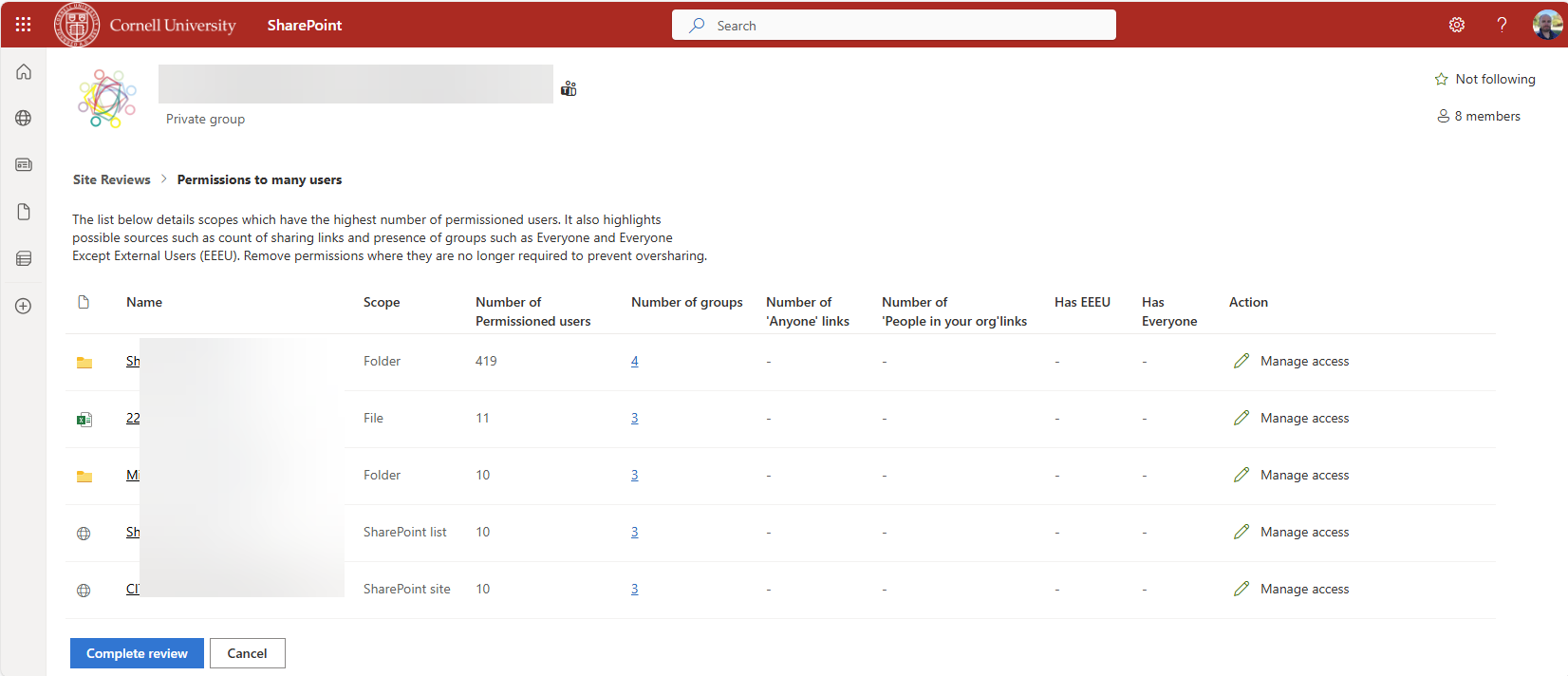
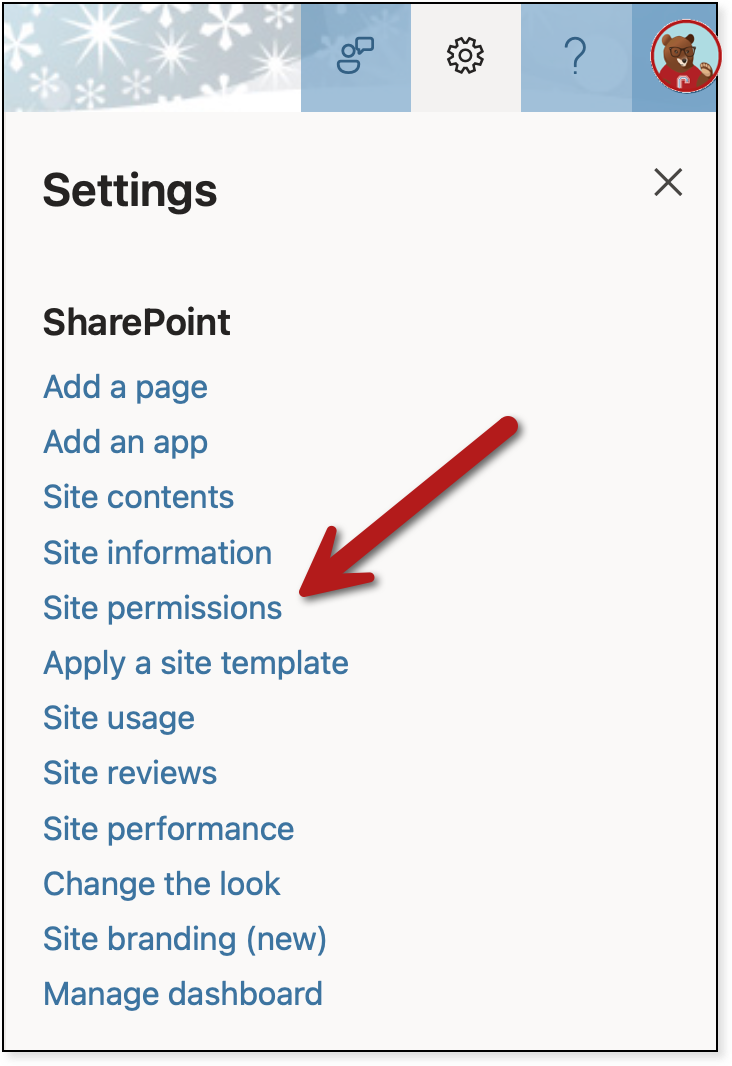
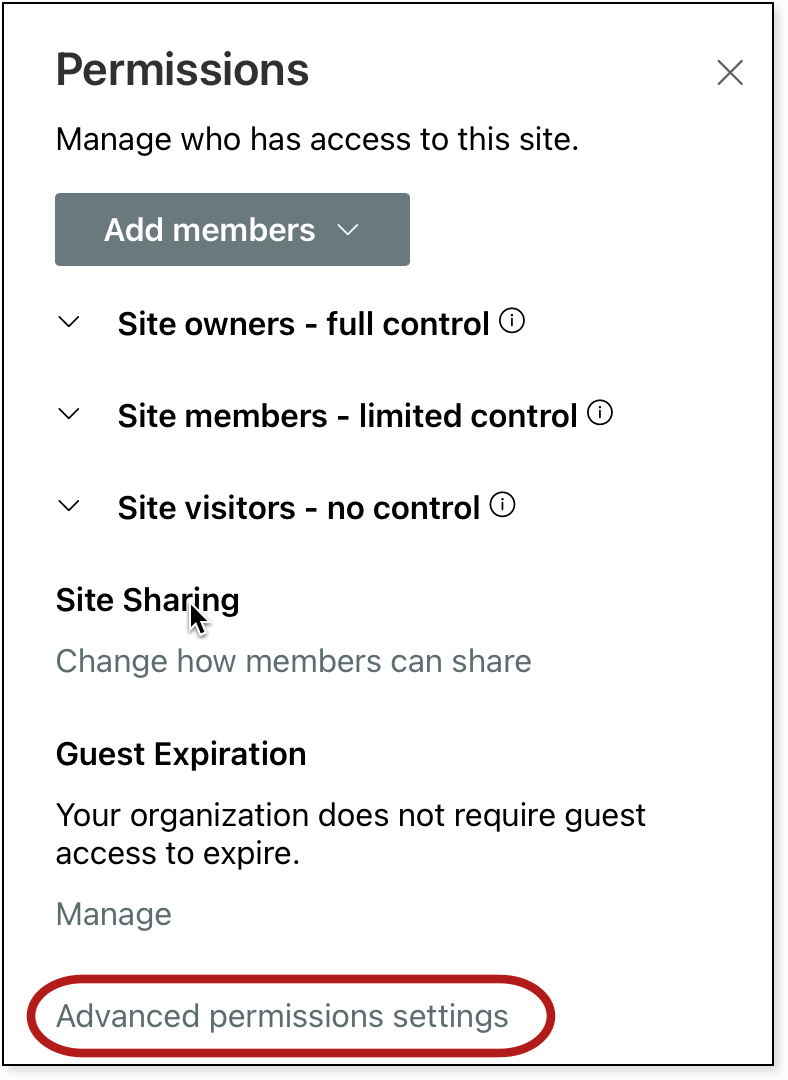
Comments?
To share feedback about this page or request support, log in with your NetID