When to Deny a Two-Step Login Request
If you get a request you weren't expecting, don't accept it.
This article applies to: Two-Step Login
When You Should Deny a Request
Only approve Duo (Two-Step Login) prompts when you generated the request. With the Duo Push method, the Duo Mobile app displays the name of the service being signed into and the location of the login attempt. If the information doesn't match what you are doing or where you are, select Deny.
Do not approve a Two-Step Login prompt if:
- You are not expecting it.
- It's not for an app you are starting to use right now.
- It shows a different location from where you are.
When you deny a Duo request, you'll be asked, "Was this a suspicious login?"
- If it seems suspicious, then select Yes to report it to the IT Security Office.
- Choose Yes if you suspect someone is trying to access your account.
- Choose No if you selected Deny accidentally.
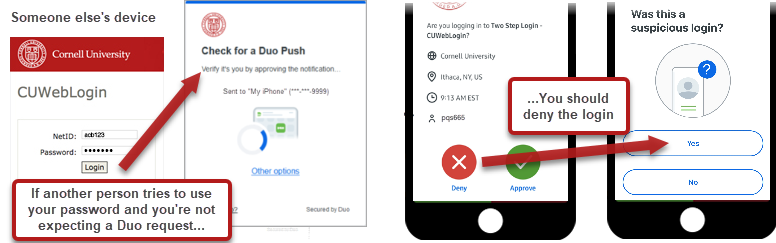
Your Location and Privacy
Duo does not track your exact location. It only records broad geographic data for the city or country where the login originated, such as "Ithaca, NY, US." Duo only records a location at the time of the login attempt.

Comments?
To share feedback about this page or request support, log in with your NetID