Manage New Java License Requirements
For technical support providers: steps to manage the new Java license requirements
This article applies to: Software Licensing
As of April 16, 2019, Oracle Java is no longer free for commercial use. Update 202 (8u202) was the last free public update for Java SE Version 8. For additional information, please check the Java SE Releases FAQ and the Oracle release notes.
Any Java SRE and SDK version newer than 1.8.0.202 requires a license.
Recommendations:
- Remove it, if possible.
- Replace it with an open-source distribution, if possible.
- Buy a subscription, if required.
To manage this change in licensing, units should do the following:
-
Uninstall Oracle Java where no longer necessary
a. A Java usage tracking report has been created for Windows computers in Endpoint Management Tools - Configuration Manager. This will allow you to determine what computers have it installed, what version is installed, and when was it run most recently. You can find the Java usage tracking report here. A connection to the CUVPN is required.
and/or
b. In Configuration Manager, run the canned Compliance 3 report, located in Reports-->Software Updates - A Compliance, to see what computers have Oracle Java JRE installed.
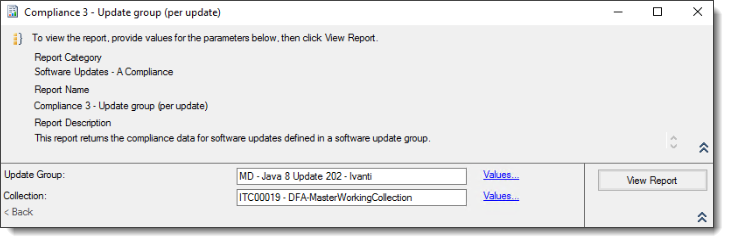
This report shows Compliance 6 and then Compliance 8. It will give you the computer names.
Desktop Engineering has worked with CITSG to provide a set of removal steps.
-
Where Java is still necessary, replace Oracle Java with OpenJDK or Amazon Corretto
OpenJDK is an open-source implementation of the Java Standard Edition platform with contributions from Oracle and the open Java community.
OpenJDK binaries are also available from other OpenJDK providers, including Amazon, Azul, BellSoft, IBM, jClarity, Red Hat, SAP, and others.
Desktop Engineering has provided an Amazon Corretto installer as part of Endpoint Management Tools - SCCM which can be deployed to a collection of your choice.
-
Where Oracle Java is still necessary, purchase licensing
If Adopt openjck, OpenJDK, or Amazon Corretto does not meet your Java needs, you can purchase subscriptions for Java SE Desktop from Oracle. Then you can continue to use your current Java installation, with patches from our Ivanti catalog.
Read more about How Oracle’s Java SE Licensing Affects You.

Comments?
To share feedback about this page or request support, log in with your NetID