Latest News
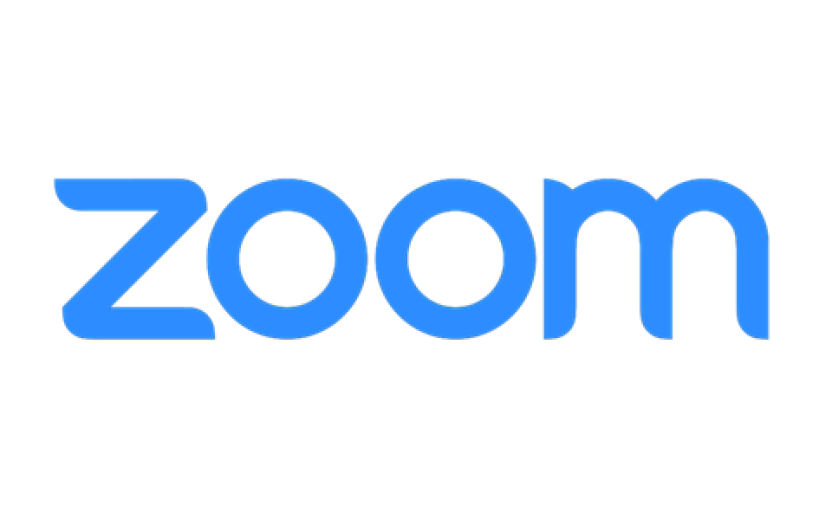
While we launched Zoom in fall 2016 and have seen an increase in remote meetings, there may be some neat functions about the service that you aren’t familiar with yet. Even if you’ve become a Zoom regular, we invite you to check out these features:
- Never fear the Zoom camera! Turning on Touch Up My Appearance applies a soft focus to your video display. Just click the Settings gear icon on your Zoom desktop app, then go to the Video section to activate this feature.
- Change your Personal Meeting ID to a number that's easy for you to remember, like your phone number. Update your Personal Meeting ID at cornell.zoom.us by selecting the Profile tab. Your Personal Meeting ID must be a nine-digit number; click Edit to make the change.
- Zoom offers easy messaging capabilities with Zoom Chat. Go to Contacts on your Zoom desktop app, then select Add Contact toward the top of the window. Enter the desired email address and a request will be sent to that user for approval. Once approved, they will appear in your contacts and you can chat with them via the Zoom app.
- Apply a virtual background to your Zoom meetings. Just click the Settings gear icon on your Zoom desktop app, then go to Virtual Background to use your own images or choose one provided. This option generally works best when you have a solid color background available.
Learn more about Zoom.

Comments?
To share feedback about this page or request support, log in with your NetID