Create CNAME Without Owning the Target Domain
Manage domain names for a server in the server farm.
This article applies to: Managed Servers
If you are pointing an Internet hostname that belongs to your Internet domain at a webserver provided by the IT datacenter or by a non-Cornell web hosting company, you can do so by creating a CNAME DNS record.
Example
- Your domain:
example.com - Your webserver:
sf-abc.serverfarm.cornell.edu - DNS CNAME record:
www.example.com. CNAME sf-abc.serverfarm.cornell.edu. - Name: www.example.com
If your domain is enrolled in Cornell's DNSDB with you as netadmin, you can create a CNAME using the DNSDB batch facility.
- Connect to: http://dnsdb.cit.cornell.edu/dnsdb-cgi/batch.pl.
- Enter your batch command(s) in the text area. For example:
addcname myfiles.cals.cornell.edu sf-abc.serverfarm.cornell.eduaddcname myotherfiles.cals.cornell.edu cloudhost001.provider.com - Select Allow cnames to point to a target domain you do not own.
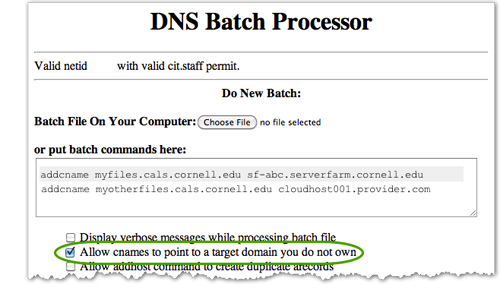

Comments?
To share feedback about this page or request support, log in with your NetID