How does content in Box end up without an owner?
Ownerless content became that way when the owner left the university without transferring ownership to someone else.
How can you tell when a folder has no owner?
When materials are in an ownerless state, under the Sharing pane for a folder, the Owner is Deleted User.
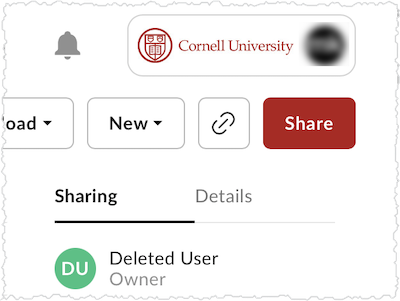
How can someone become the owner of content that doesn't have one?
A self-service app allows individuals who have Co-Owner or Editor status for a folder to become its owner. Someone who has access to content, but can't adopt it, can see who does and ask that they take ownership then transfer it, or they can ask Box administrators to assign it to them.
What needs to happen if someone who doesn't have access to the folder should be the owner?
If that person is given Co-Owner or Editor privileges to the folder, they will be able to take ownership of it through ownership.box.cornell.edu. See how at Help a Non-Collaborator Become a Box Folder Owner.
How do I remove myself from content that someone has shared to me?
Box provides instructions for removing a collaboration that you don't want.
I see a Box Note or other individual file listed among the content I can't adopt. Can it be reassigned to me?
No. Although adopting a folder that contains Box Notes or individual files assumes ownership of everything in it, including the Notes or files, there is no way to transfer or adopt an individual Note or file.
Instead, you can:
- Download an individual file.
- Create a new Note and copy the contents into it.
- Ask someone who can adopt the entire folder to do so and ensure it won't be deleted.
I can't find a folder that I used to see in my All Files list. Is it gone?
It's probably still available to you, but it may have moved. Type the folder name, or the name of something inside it, into Box's search bar. Clicking on the file in the search results will show you its new location.
If you're working from an email you received, "Cornell Box Content Shared To You May Be Deleted," clicking on the name of the folder in the list at the end of the email will also take you to it.
You may no longer see a folder in All Files if:
- Someone shared it with you
- They later shared the folder it's inside
- Then someone took ownership of the enclosing folder that was shared to you in 2
When a folder is shared to you, and then a folder it's enclosed in is, too, both appear in All Files. If you look inside the enclosing folder, you'll see the subfolder listed there, as well. It's not a copy--the same folder is listed in both places.
If the ownership of the enclosing folder changes, Box sometimes "cleans up," and removes the listing of the subfolder from All Files. You still have it, and just have to open the folder it's inside to see it.
I went to see my list and the webpage said "no data available in the table." What does that mean?
If you see "no data available in the table," it means no folders are available for you to take ownership of.
- If you've received an email saying you had access to folders with no owner, and you see "no data available," it means others have taken ownership of the content. You can see who by clicking the folder link in the email and (after signing into Box) looking under Sharing to see who the current owner is.
- If you see "no data available..." after going to ownership.box.cornell.edu (you didn't receive an email listing Box folders), it may be you have not recently been a collaborator on any folders with no owner.
Why does content in Box have to have an owner?
Cornell is contractually required to delete Box content that doesn't have an owner.
We don't want staff turnover to leave our group's shared content ownerless. Is there a more durable solution?
A Box Departmental Folder can be set up and connected with a Cornell Exchange Group Account (EGA) so ownership is group-based, rather than individual-based.
For more information about Box, see other articles in this section of the IT@Cornell website. You can also review Box Collaborating documentation or put in a request for support for a Box Account for EGA.
When someone takes ownership of a previously ownerless folder, what happens to the privileges of other individuals who have access to it?
Others' privileges and access remain the same when another collaborator assumes ownership.
Can there be more than one owner for a folder or file?
No. While there can be co-owners, editors, and a variety of other access types, there can be only one owner. See Box's Managing Collaborators and Understanding Collaborator Permission Levels to learn more.

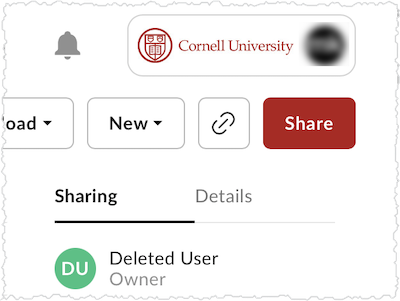
Comments?
To share feedback about this page or request support, log in with your NetID