Change Blog Owner/Contact Email
Easily change the email address used for blog communications.
This article applies to: Blogs
A blog may have multiple administrators, but the person who originally created the blog is the true "owner." Email communications about the blog are sent to that person's email address.
- Log into the dashboard for your blog at the CU Blogs home page.
- Click , and then click .
- In the E-mail Address box, enter the new email address.
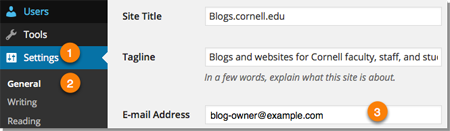

Comments?
To share feedback about this page or request support, log in with your NetID